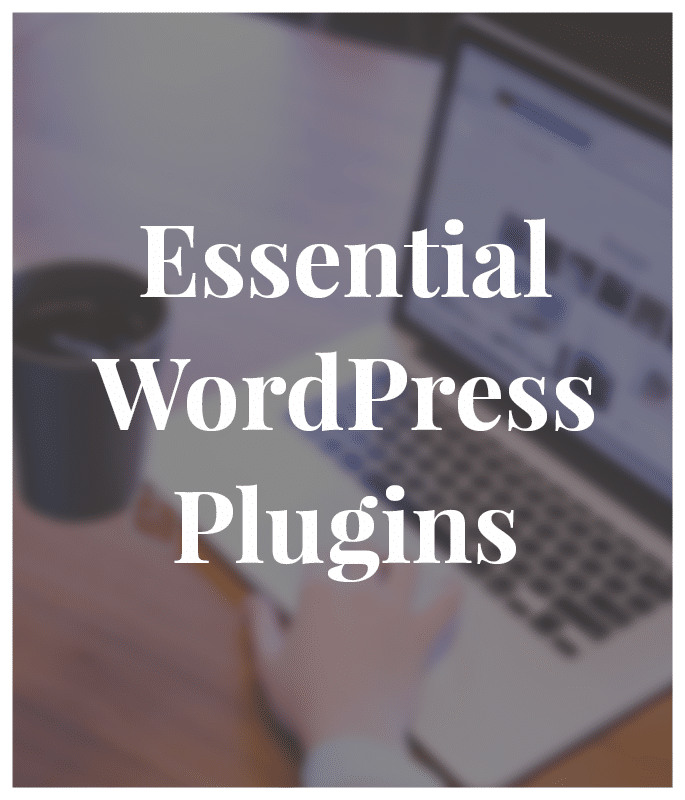
There are countless plugins available for WordPress sites, and it can be overwhelming to decide which ones you should add to your site.
Luckily, Melted Iceberg is here to tell you which plugins have proven themselves to be the essentials.
Whether they increase your search ranking, improve your page speed, protect your site, or offer functionality where WordPress core has fallen short, these plugins come together to form a WordPress team that you don’t want to be without.
Simple 301 Redirects
One of the best things about WordPress is that you do not have to have an IT degree to update your own site. There are plugins to make doing just about anything on your site simple and intuitive.
Simple 301 Redirects is one of those plugins.
One of the worst things someone can run into on your site is a 404 error, but redirecting a page that has been deleted or renamed is not an easy task. The Simple 301 Redirects plugin makes redirecting pages easy peasy.
Without a doubt, this plugin should be one of the first you add to any WordPress site.
Display Widgets
Although it should be, customizing which widgets appear on different pages of your site is not a part of WordPress core.
Luckily, the Display Widgets plugin adds this useful functionality to the widgets area of a WordPress site.
This allows you to keep your site clean – including only relevant widgets for each page and keeping the sidebar an appropriate length for each page.
Plus, the checkbox format makes using the plugin stupidly simple.
Until this functionality is incorporated into WordPress core, it’s a good idea to add this plugin to your WordPress site.
Wordfence
The most downloaded security plugin on WordPress, Wordfence touts nearly 3,000 five star reviews.
Wordfence offers tons of features that protect your website from malware and hackers. It also includes helpful resources to restore your site if a hack ever does occur.
This should undoubtedly be the very first plugin installed on any WordPress site.
MightyShare
Create stunning social share preview images effortlessly with MightyShare! This amazing tool utilizes your post title and featured image to generate eye-catching share images for your content. It works seamlessly with posts, pages, and custom post types, ensuring that your social shares will always look magnificent. You can even personalize the templates with your brand colors, logo, and more, making your shares truly unique. This is a great way to create social share images at scale.
Limit Login Attempts
Another essential security plugin, Limit Login Attempts prevents brute force attacks to your site by limiting the number of times a user can incorrectly guess a username/password combination in order to log into a site.
The plugin will temporarily block any IP that tries and fails to many times to log into your WordPress site.
By default, WordPress lets users try different passwords an unlimited number of times, allowing hackers to use software that gеnеrаtеs a lаrgе numbеr оf соnѕесutivе password guesses.
Simply download and install this plugin on your site and it will begin working immediately!
Akismet
Spam comments can be one of the most frustrating parts of having a blog, which is why any WordPress site that allows comments should also include some sort of comment filtering plugin.
The most popular anti-spam plugin in the repository is Akismet. This plugin is so popular, that it comes included with WordPress core – all you have to do is activate it.
Akismet checks all new comments against their database of spam comments and uses various algorithms to determine if a comment is spam or not. The plugin filters out the comments that it deems spam, while allowing genuine comments to come through normally.
If you find spam comments be an annoyance to your otherwise painless blogging experience, try activating this plugin and watch your spam problems vanish!
Yoast SEO
What’s the point of pouring your blood, sweat, and tears into your website if you don’t spend at least a little time making sure that it’s being seen? Devoting some effort to SEO is a necessary part of owning a WordPress site.
There are many plugins devoted to SEO, but Yoast is the most popular. It is one of the most downloaded WordPress plugins of all time.
The plugin allows you to add custom title tags, meta descriptions, and meta keywords to each page of your site. The plugin also offers page analysis and provides suggestions to increase the SEO score of each page.
Additionally Yoast SEO generates XML sitemaps (great for use in Google Webmasters). If you’re just looking to generate sitemaps without Yoast check out Google XML sitemaps.
W3 Total Cache
If page speed is a priority of yours (and it should be) W3 Total Cache is your go-to guy.
W3TC increases your site’s speed and performance, improves page load time and allows your site to sustain high traffic periods – all of which lead to higher page views.
W3TC boasts a 10x increase in overall site performance. Running your site through Google Page Speed Insights before and after adding this plugin to your site should demonstrate why it is an essential.
